Compiling R13A was not a breeze, wxErlang had a few dependencies for it to work. My system is ubuntu 8.04.
- wxWidgets version 2.8.0 or higher!
- libwxbase2.8-dev
- libwxgtk2.8-dev
- libgl1-mesa-dev
- libglu1-mesa-dev
- libglut3-dev
Maybe these are not all required. But after installing them I could ./configure with wx enabled.
Oh, and also, it is a very good idea to actually have a c++ compiler installed. There is a package in ubuntu called c++ that fetches g++ 4.2 for you. There was actually no check for that dependency in the autoconf script, but it is documented as a requirement.
After installing erlang in /opt/erlang-R13A there is an example wx gui in /opt/erlang-R13A/lib/erlang/lib/wx-0.98/examples/minimal called minimal.erl:
%%%-------------------------------------------------------------------
%%% File : minimal.erl
%%% Author : Matthew Harrison <harryhuk at users.sourceforge.net>
%%% Description : Minimal example of a wxerlang application
%%%
%%% Created : 18 Sep 2008 by Matthew Harrison <harryhuk at users.sourceforge.net>
%%%-------------------------------------------------------------------
-module(minimal).
-include_lib("wx/include/wx.hrl").
-export([start/0]).
-compile(export_all).
start() ->
Wx = wx:new(),
Frame = wx:batch(fun() -> create_window(Wx) end),
wxWindow:show(Frame),
loop(Frame),
wx:destroy(),
ok.
create_window(Wx) ->
Frame = wxFrame:new(Wx, -1, "Minimal wxErlang App", [{size, {600,400}}]),
Path = filename:dirname(code:which(?MODULE)),
wxFrame:setIcon(Frame, wxIcon:new(filename:join(Path,"sample.xpm"))),
wxFrame:createStatusBar(Frame,[]),
wxFrame:connect(Frame, close_window),
MenuBar = wxMenuBar:new(),
FileM = wxMenu:new([]),
HelpM = wxMenu:new([]),
% unlike wxwidgets the stock menu items still need text to be given,
% although help text does appear
_QuitMenuItem = wxMenu:append(FileM, ?wxID_EXIT, "&Quit"),
% Note the keybord accelerator
_AboutMenuItem = wxMenu:append(HelpM, ?wxID_ABOUT, "&About...\tF1"),
wxMenu:appendSeparator(HelpM),
ContentsMenuItem = wxMenu:append(HelpM, ?wxID_HELP_CONTENTS, "&Contents"),
wxMenuItem:enable(ContentsMenuItem, [{enable, false}]),
ok = wxFrame:connect(Frame, command_menu_selected),
wxMenuBar:append(MenuBar, FileM, "&File"),
wxMenuBar:append(MenuBar, HelpM, "&Help"),
wxFrame:setMenuBar(Frame, MenuBar),
ok = wxFrame:setStatusText(Frame, "Welcome to wxErlang!",[]),
Frame.
loop(Frame) ->
receive
#wx{event=#wxClose{}} ->
io:format("~p Closing window ~n",[self()]),
wxFrame:destroy(Frame),
ok;
#wx{id=?wxID_EXIT, event=#wxCommand{type=command_menu_selected}} ->
wxWindow:destroy(Frame),
ok;
#wx{id=?wxID_ABOUT, event=#wxCommand{type=command_menu_selected}} ->
io:format("Got about ~n", []),
dialog(?wxID_ABOUT, Frame),
loop(Frame);
Msg ->
io:format("Got ~p ~n", [Msg]),
loop(Frame)
after 1000 ->
io:fwrite("."),
loop(Frame)
end.
dialog(?wxID_ABOUT, Frame) ->
Str = string:join(["Welcome to wxErlang.",
"This is the minimal wxErlang sample\n",
"running under ",
wx_misc:getOsDescription(),
"."],
""),
MD = wxMessageDialog:new(Frame,
Str,
[{style, ?wxOK bor ?wxICON_INFORMATION},
{caption, "About wxErlang minimal sample"}]),
wxDialog:showModal(MD),
wxDialog:destroy(MD).
So new gets a handle to wx that is used to construct the application. And if you’re not running the erlang vm with SMP enabled here is where it will crash with this message:
$ /opt/erlang-R13A/bin/erl -run minimal
Erlang R13A (erts-5.7) [source] [rq:1] [async-threads:0] [hipe] [kernel-poll:false]
{"init terminating in do_boot",{not_smp,[{wxe_server,start,0},{wx,new,0},{minimal,start,0},{init,start_it,1},{init,start_em,1}]}}
init terminating in do_boot ()
So run the example like this:
/opt/erlang-R13A/lib/erlang/lib/wx-0.98/examples/minimal$ /opt/erlang-R13A/bin/erl -smp -run minimal -noshell -run erlang halt
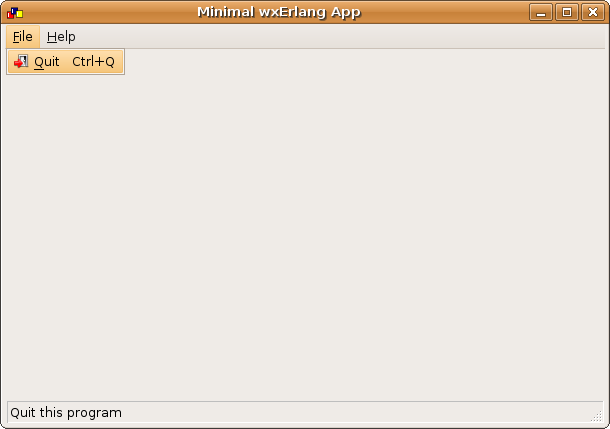
Update: Just like Mats Cronqvist mentions, I too did start over with a fresh untar after installing the dependencies needed for wx.
